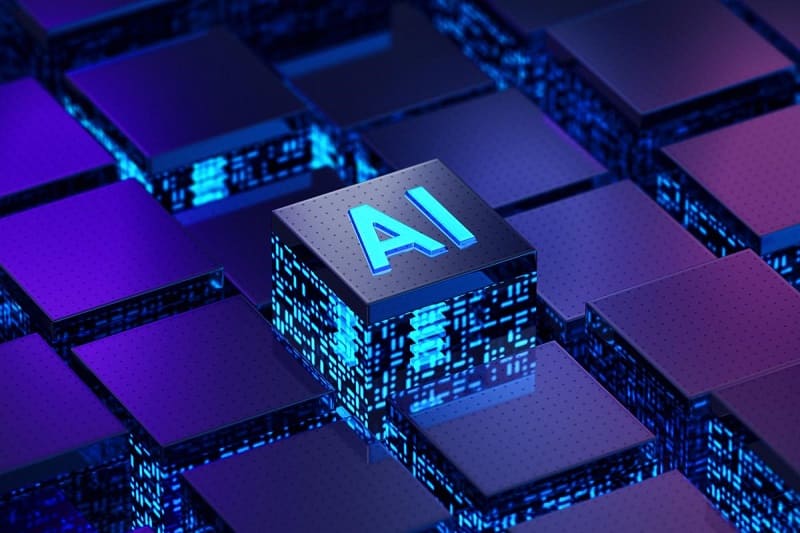Midjourney is an AI image generator that has taken the world by storm. With just a text prompt, it can create stunning works of art, illustrations, logos, and more. However, coming up with the perfect prompt can be challenging. Sometimes, third-party services come to the rescue. For example, it’s possible to generate any design using https://promptsideas.com/generator/seo-meta-tags-generator. But sometimes, you have to create prompts on your own. That’s where prompt hacking comes in. Prompt hacking involves using specific techniques and strategies to get Midjourney to generate exactly what you imagine. In this article, we’ll explore some of the top prompt hacks to boost your creativity and get incredible results in Midjourney.

Understanding Midjourney’s Capabilities
Before we dive into prompts, it’s important to have a basic grasp of what Midjourney can and cannot do. At its core, Midjourney is an AI trained on millions of images and prompts. It uses that dataset to generate completely new images based on the text prompts you provide.
Midjourney excels at creative, abstract, and imaginary art. It can generate photorealistic images, but its specialty is more stylized, artistic creations. Its image generation capabilities are extensive, but it does have some limitations. For example, Midjourney cannot accurately generate text or logos. It also struggles with coherent storytelling and continuity across multiple images.
Knowing Midjourney’s strengths will help you tailor prompts that play to its capabilities. With the right prompts, you can produce mind-blowing creations in any artistic style.
Using Descriptive Prompts
The most basic prompt hack is using detailed, descriptive language. The more information you give Midjourney, the better it can generate your desired image. Consider these examples:

Simple prompt: “A unicorn”
Detailed prompt: “An oil painting of a majestic white unicorn with a silver horn, flowing pink mane, standing in a magical forest glen with rays of sunshine beaming through the trees.”
Which prompt do you think would produce a more beautiful, interesting image? The detailed one provides Midjourney with far more to work with. Describing the unicorn’s colors, mane, environment and lighting allows Midjourney to render something much closer to what you imagined.
When creating prompts, use adjectives and descriptive language to set a vivid scene. Describe textures, colors, shapes, lighting, and context. This prompt hacking strategy also applies to abstract concepts. For a “tranquility” prompt, for instance, you could say “A soft, minimalist digital painting of tranquility with muted blues and greens giving a calm, peaceful feeling.”
Using Reference Photos
Another prompt hack is to include reference photos in your prompt, especially when trying to achieve a specific look. Midjourney’s training data included countless images, so “showing” it an example taps right into its database.
You can upload a photo and simply say, “Make something in this style.” Or describe the reference image in your prompt like: “Portrait similar to the sample photo with warm lighting shining on a young woman, digital art.”
Reference photos work for any aesthetic you’re aiming for – a certain color palette, composition, angle, fashion style, etc. Just describe or show Midjourney an example of what you want.
Combining Ideas & Styles
Midjourney also shines when you give it creative freedom to blend styles, eras, and concepts. For example:
- “An 18th-century royal family painted in an anime art style”
- “A unicorn running through a futuristic city, digital art”
- “The solar system if each planet had a face, surrealism”
These prompts fuse disconnected ideas into something new and original. Describe the fusion in your prompt to direct Midjourney’s blending.
Using Prompt Templates
You can save time by starting with template prompts and customizing from there. For example:
Portrait template: “A highly detailed portrait of a [gender], [age] with [hair color] [hairstyle], [ethnicity], [other descriptors]”
Landscape template: “A beautiful, highly detailed landscape digital painting of a [location], [time of day], with [weather conditions], [compositional elements]”
Plug in your own details to create a tailored prompt. There are also prompt templates available online created by prompt engineers you can experiment with.
Iterating on Prompts
Very rarely will you get exactly what you want on the first try. Prompt hacking is an iterative process. If your first attempt doesn’t work, look at the result critically and think about what descriptive details are missing. Then add those details and run the prompt again until you get something close to your vision.
You can also generate multiple iterations to explore variations. Try completely changing up the art style, composition, or colors mentioned. Iterate freely to let Midjourney surprise you with creative possibilities you may never have thought to try.

Unleash Your Creativity with Prompt Hacks
Whether describing an image in detail, providing reference photos, blending concepts, or iterating on prompts – you have so many options to boost creativity. Start playing around with these strategies to see your artistic visions come to life. Midjourney opens up infinite possibilities when you learn how to prompt it effectively. Just keep hacking those prompts until your imagination becomes reality!
Using Styles and Artists for Inspiration
An easy prompt hack is specifying a particular art style or artist when describing your desired image. For example:
“A dragon in the style of a traditional Japanese painting”
“A futuristic cityscape, rendered in impressionist oil paints”
“A portrait of Oprah Winfrey, digitally painted in the style of Andy Warhol’s pop art”
Drawing inspiration from existing art styles taps directly into Midjourney’s training data. It understands how to emulate and recreate established styles.
You can get very niche with styles and artists. Try “Make this in the style of van Gogh” or “An elven warrior, fantasy digital art in the style of Greg Rutkowski.” Midjourney’s capabilities are extensive.
This prompt hack works for any medium – oil, watercolor, sculpture, anime, mosaic, stained glass. If you can imagine an artistic style, Midjourney can usually recreate it.
Using Emojis and Symbols
Here’s an outside-the-box prompt hack – use emojis and symbols to add flair or convey information. For example:
- “A cute dog wearing glasses and a tie”
- “A powerful wizard casting a fire spell, digital art”
- “A futuristic city at night with ☔ rain and ✨ glowing neon signs”
Emojis can add character details or scene setting that text alone can’t convey as vividly. Get creative with using relevant symbols in prompts to spark Midjourney’s imagination.
Prompt Hacking Etiquette
As you explore prompt hacking strategies, keep ethical usage in mind. Avoid profanity, violence, illegal or unethical content in prompts. Midjourney’s creators also recommend avoiding prompts that generate realistic faces, logos, or existing brands without permission.
Use Midjourney responsibly to create original art that does not infringe on others. With conscientious prompting, it can expand creativity in amazing new directions.
Keep hacking those prompts and enjoy the journey!