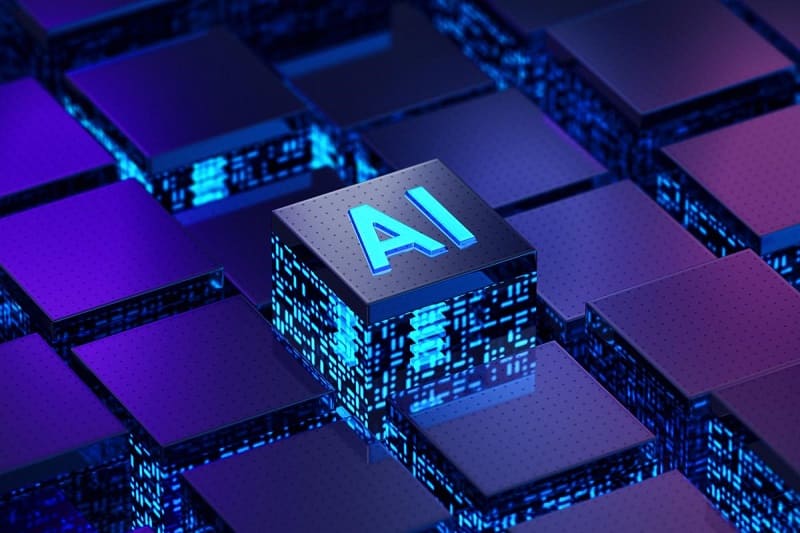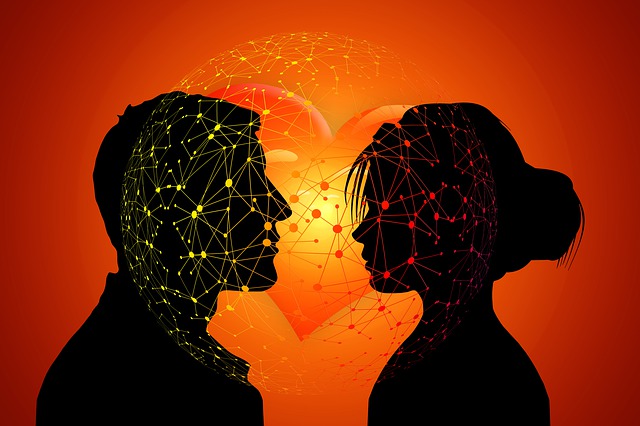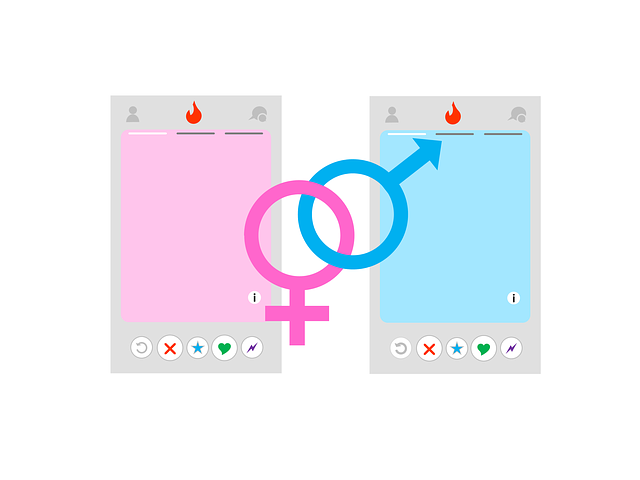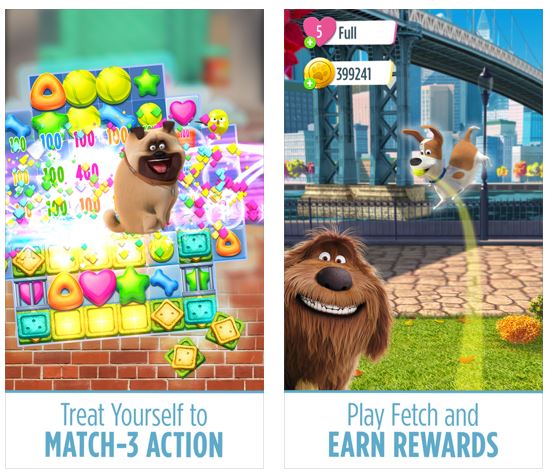When getting to know and communicating with a new person, it can be tough enough to understand whether it’s worth trying to take your relationship to the next level or whether it’s better to stop right now. What to do when your intuition is silent, and you can’t look at the situation objectively?
We shares some tips that will help you decide and understand if your relationship has prospects. People say that it’s easier to understand what kind of person you deal with in real life. This is only partly true. In practice, you can get a lot more information about your new acquaintance online and better understand who they are. But to do this, you need to pay attention to some details:
Your Interlocutor Uses Images Instead of Personal Photos and Doesn’t Like Writing About Himself/Herself
There should be actual photos of your conversationalist and at least some information about himself/herself in social networks, messengers, websites, and dating apps. If a person doesn’t hide his/her identity, it’s a good sign. And vice versa, when heshe is too secretive, it’s a reason to be wary. Perhaps, he/she is a fraud. Or, for example, a married person who is looking for a “one-time” relationship.
Although, some believe that the lack of a photo is not a reason to reject a profile. Not only married people hide their faces. A person might take a major position and isn’t willing to raise discussions among his/her subordinates. Ask him/her to send photos in private messages.
A Person Isn’t Genuinely Interested in You
When the person isn’t interested in you and your life, doesn’t ask questions, and forgets what you were talking about half an hour ago, that’s a bad signal. He/She may not have any serious intentions and is just trying to kill time by talking to you.
Your Online Partner Isn’t Ready to Transfer Your Communication to Other Platforms
Of course, you don’t need to exchange personal contacts and move to messengers right away. Everything should be gradual. When your interlocutor supports the initiative to go beyond the dating site, it’s a good sign. If the person resists in every way, perhaps he/she is communicating with a lot of “applicants” and is not yet serious about you. Or he/she may have a fake page and doesn’t want to reveal his/her real identity.
Online Friend Is Against Meeting in Real Life
Certainly, you shouldn’t rush on a date after the first acquaintance in the network. But when you already know each other well enough, it’s quite possible to go offline and reach a new level of communication. If he/she agrees, go ahead and do not delay the actual meeting. And when he/she begins to look for any opportunities to stay online, it’s better to ask right away why. The refusal of a real meeting is one of the “red flags.”
After Meeting You, Your New Mate Does Not Reduce His/Her Activity on Dating Sites
The advantage of the Internet is that you can follow how the person behaves online. If you see that he/she has stopped being active on the dating sites and is focused on you, that’s great! This means he/she is really interested in you, and this person sees you as a partner for a serious relationship. Although let’s be honest, it’s impossible to keep track of all your partner’s actions online.
We hope these tips will help you look at the person you want to make a connection with, or at least take your relationship to the next level. Be objective, notice the details, communicate and make appropriate conclusions. Your best adviser is experience, but, unfortunately, it doesn’t come right away.